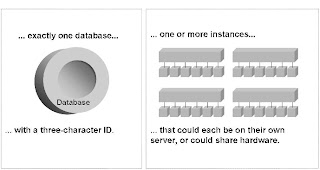The table's location in the database is determined by its data class when you create it. If you now reserve a new memory area in the database for a group of tables, you can ensure that the new table is generated in the new memory area when you create it by implementing a new data class.
You must assign the new data class to a table (in the technical settings) to ensure that the data class is active (or usable) for
the table. You must do this in the 'Technical Settings Maintenance', which you can access by calling transaction SE11 (table maintenance).
First create a new memory area, for example, a tablespace, in the database. This tablespace must be made known the R/3 System by entering it in the following tables
Oracle: TSORA
DB2 UDB for UNIX and Windows: TSDB6
You must now define a data class for the memory area maintained
Add the new data class or classes to the table DDART.
This table is independent of the database.
If it is a new data class in the standard SAP System, you can choose any five-character name.
DDART-DDCLASS = 'STD'
If it is a customer-specific data class, select a data class from the
following name range:
USER2, USER3,..., USER9 or Z*, Y*.
DDART-DDCLASS = 'USR',
Describe the new data classes in the corresponding text table
DARTT
After the new data classes and the memory areas have been made known to the R/3 System, the link between these sizes must now be defined. You do this with entries in the following tables:
Oracle: TAORA
TAORA-TABART = <Name of data class>
TAORA-TABSPACE = <Name of table memory area>
TAORA-PCTINC = '0000'
TAORA-OFREELIST = '001'
TAORA-OFREEGROUP = '01'
TAORA-OPCTFREE = '10'
TAORA-OPCTUSED = '40'
IAORA
IAORA-TABART = <Name of data class>
IAORA-TABSPACE = <Name of index memory area>
IAORA-PCTINC = '0000'
IAORA-OFREELIST = '01'
IAORA-OPCTFREE = '10'
DB2 UDB for UNIX and Windows: TADB6 and IADB6
TADB6-TABART = <Name of data class>
TADB6-TABSPACE = <Name of table memory area>
IADB6-TABART = <Name data class>
IADB6-TABSPACE = <Name of index memory area>
Transport the table entries that you added if you also want to use the data class in other systems.
Source : Note number 46272